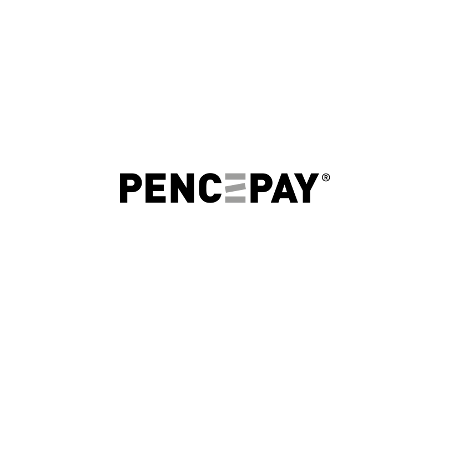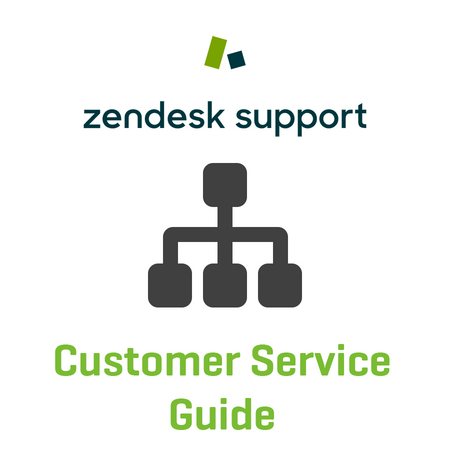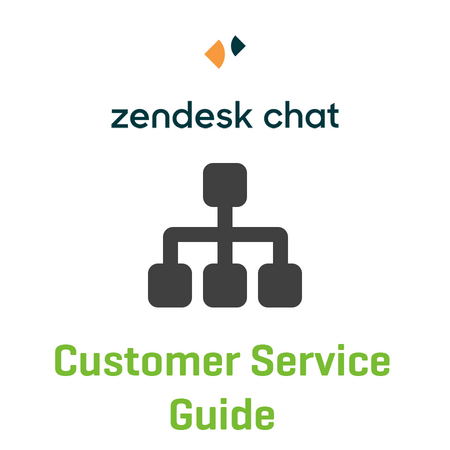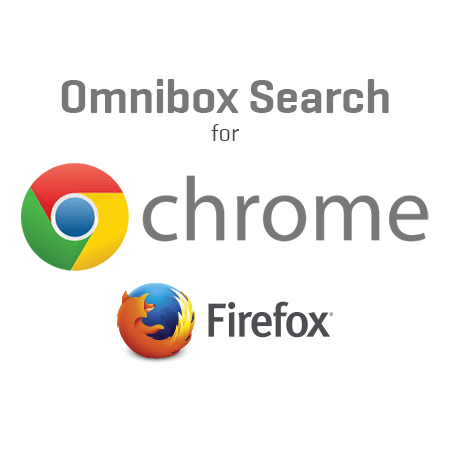
WooCommerce Omnibox Search Let your Customers search your Store directly from their browser's URL bar - just like Amazon!
Let your customers search your store directly from Chrome’s & Firefox’s URL bar!
Get a competitive edge over your competitors and let your customers search your site directly, instead of via Google – which might lead them to competitors.

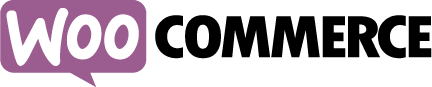
How It Works:
- Your customer can search your store directly from Chrome’s & Firefox’s URL bar
Features:
- Increases customer loyalty & organic traffic
- Just like Amazon
- 60-second installation – just upload the WooCommerce Omnibox Search plugin & activate it. Everything else is automated
- 100% WPML support
- This plugin is fully translated and contains the following language packs: cs_CZ: Czech, da_DK: Danish, de_DE (formal): German, de_DE (informal): German, es_ES: Spanish (Spain), fi_FI: Finnish, fr_FR: French, hu_HU: Hungarian, it_IT: Italian, nl_NL (formal): Dutch, nl_NL (informal): Dutch, pl_PL: Polish, pt_PT (formal): Portuguese, pt_PT (informal): Portuguese, ru_RU: Russian, sv_SE: Swedish
All of the hosting platforms we came across support the WooCommerce Pencepay Onsite Payments Pro plugin.
Should our plugin not work with your hosting, we guarantee you 30 days money back – no questions asked.
As a general guideline, this is required:
Wordpress 4.2 (including 5) or newer
WooCommerce 2.3 (including 3) or newer
PHP 5.6* or newer
*all our plugins are optimised for PHP7 for optimal performance, but have 100% compatibility to PHP5.6 or newer
The WooCommerce Pencepay plugin is compatible with most of the WooCommerce & Wordpress plugins out there.
We tested this plugin’s compatibility with the following plugins to make sure it works 100%:- WPML & WooCommerce Multilingual
- WooCommerce Product Bundles
- WooCommerce Subscriptions
- WooCommerce Returns and Warranty Requests
- all plugins from automate-my-store.com
Want to know if it supports your specific plugin not listed here?
Chat with us or send us an email, we will test it for you!