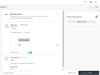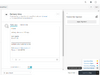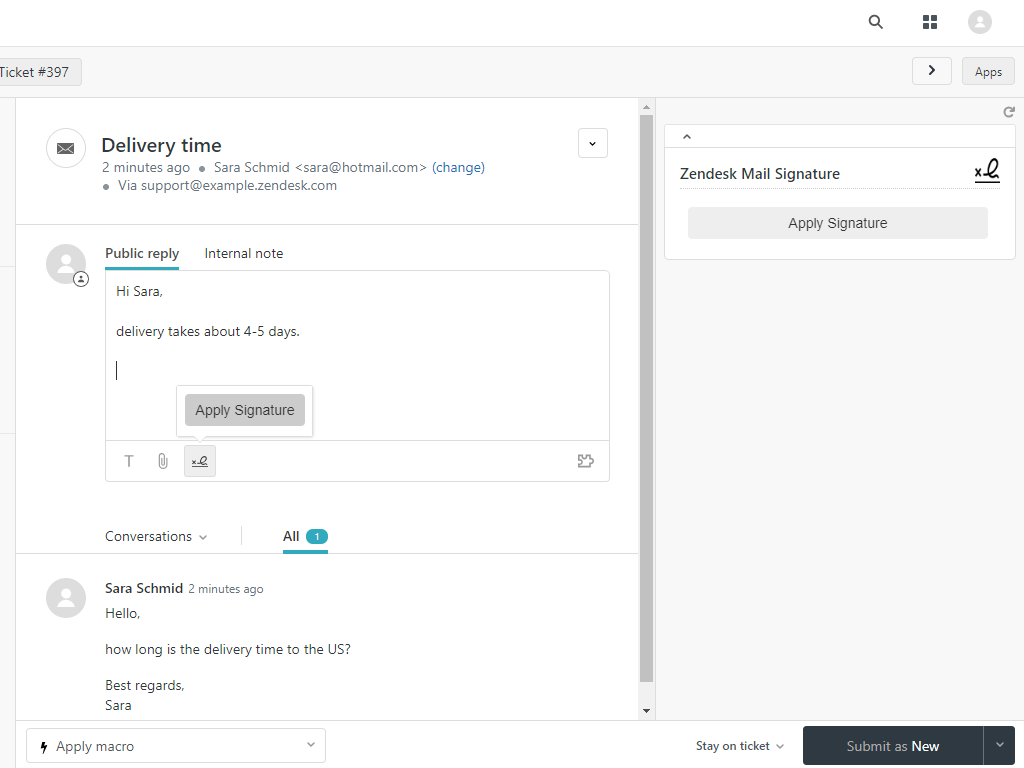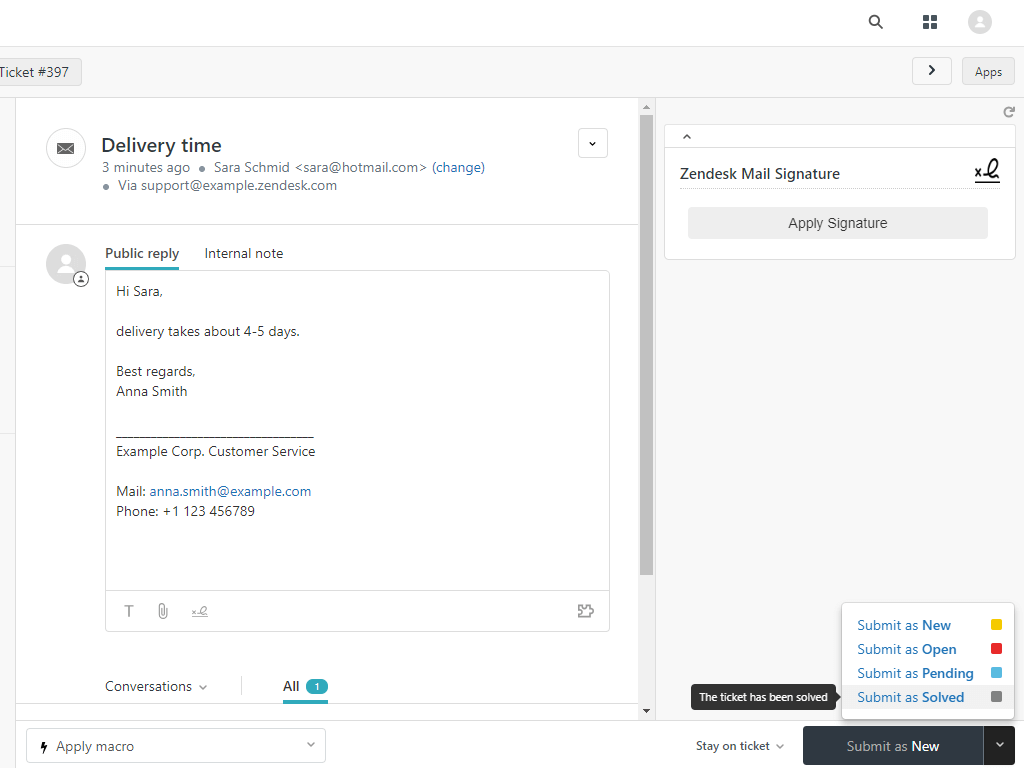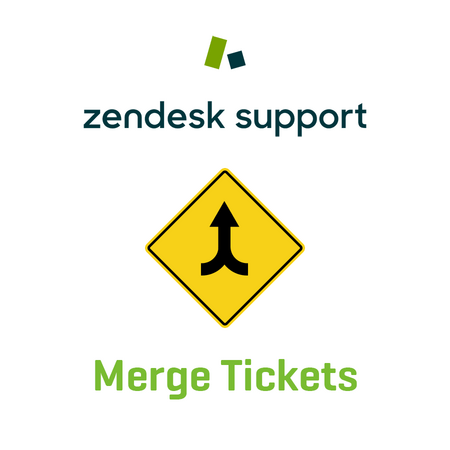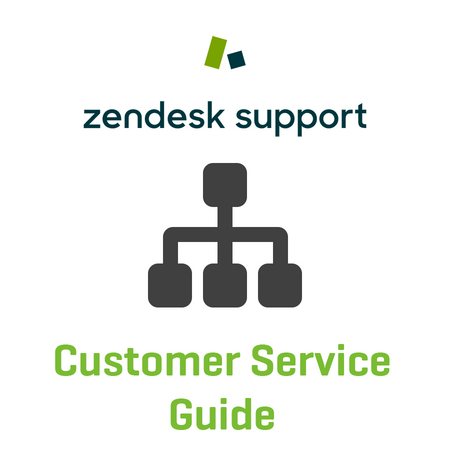Stop wasting your time & automatically apply the correct email signature in 1 click!
No matter how many signatures you have, the Mail Signature app for Zendesk® automatically applies the signature your customer is writing to!
How It Works:
- Set your preferences – choose full automation or let agents manually apply signatures with 1 click
- The Zendesk Signature app automatically detects the email address your customer is writing to & applies it to your ticket.
- e.g. support@yourdomain.com and maria@yourdomain.com can have different signatures applied.
Features:
- Automatically applies the mail signature
- Saves 9 seconds per ticket on average – cost savings of 2 hours per month per agent
- Detects the email address your customer is writing to and applies the correct mail signature
- Use multi-email signatures even in cheaper Zendesk plans, that do not support multi-brand
- Allows you to have individual signatures for each email address and user
- Avoid agents applying the wrong macro as signature, leading to customer confusion and bad brand reputation
Installation instructions:
- Simply click Install (on the top right of the Zendesk app store page of this app)
- Then create a Zendesk macro for each mail signature – Important: Your ‘Macro name’ needs to be the support address e.g. support@example.com, this signature should be used for.
We operate multiple websites in multiple languages, leading to a lot of support addresses. The Zendesk Signature app really saves a lot of time every day. We have tested it with 10 000s of tickets to optimize it.
If you need an adjustment or a new feature, just send us an email to support@automate-my-store.com